My BIL who works with me has Corel 13, 14 and 16. He LOVES working with 16, but it won't render decent engraving. I'll cut to the chase:
Below is a picture of two identical graphics, on identical pieces of Rowmark, lasered at identical settings. The only difference is the top was sent to the engraver using Corel 14, the bottom sent using Corel 16:

--We have no clue why this is happening or what to do to fix it, and I guess neither does anyone at Corel CS. While this grid pattern may work great on glass (haven't tried it yet) it's terrible on pretty much everything else!
All prior versions of Corel engrave fine, it only does this with version 16...
He has a Gravograph LS800 at his home, and I think it does the same thing on that machine too, which tells me it's not a driver issue. Haven't tried it on my LS900.
Is there some secret to this we're not finding?



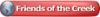

 Reply With Quote
Reply With Quote

 - fiber lasers
- fiber lasers





