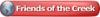Hello all,
I am a new laser owner stationed at Barksdale AFB Louisiana. This is a great forum for new users as many of my questions have been answered just by looking through the posts. Thanks to everyone. I'm just starting to do a lot of engraving for different agencies on base and ran into a problem. I have several images I need to convert to black and white for engraving but haven't had much luck with Corel 12. I also downloaded a copy of Adobe Illustrator but ran into problems installing it. Can someone please point me in the right direction as to somebody who can do this for me or tell me how to go about doing this in Corel or Photoshop? Any help would be greatly appreciated. Thanks again to everyone.




 Reply With Quote
Reply With Quote