Just wondering if you have this problem. Use X5 and it skips lines when sending job to my laser. I have had the CPU in for repairs and they also replaced the memory card. 80% of the time it's fine but every once in a while it will skip a line or paragraph. Anyone else have this problem? Only does it on big jobs mostly.




 Reply With Quote
Reply With Quote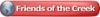





 Oh wait its a 3D Printer my bad LOL
Oh wait its a 3D Printer my bad LOL 