Edit: How to remove Laser Burn from the backside of the cutout
What is the best possible way to sand 1/8 wood cutouts. We have received several orders for custom designs made by a design company. Each order has been increase and now they placed an order for 5000 x 3" Cutouts (Simple Design, Cant post pictures because its their art work). We have been using basic palm sanders with 100 grit sand paper. As you can imagine it takes forever. I was thinking maybe a drum sander would be able to do the job correctly ?? Any ideals ??
My only thought is that a drum sander will remove the veneer. We tried our planer with no luck (Didn't think it would work).
Looking for Something that is more effective.
Wood Type : 1/8 Birch Plywood




 Reply With Quote
Reply With Quote
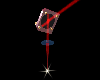



 )
)

 Oh wait its a 3D Printer my bad LOL
Oh wait its a 3D Printer my bad LOL 
