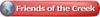Hi I bought a used xenetech aurora laser and I need to get a focus lens for it and I think it is a 2.0FL and the diameter is 27mm does anyone know were I can get one cheap also I there is a lens down by the laser tube and I think it is the beam combiner lens it is scratched does that need to be replaced also or is that lens just for the red dot pointer. I also have a corel draw x13 question I had someone set up the corel draw with the xenetech and they set it up so that the laser starts about 1in down from the ruler on the laser table how do I set it so the laser would start engraving at the top left were the tow rulers come together on the table. I hope someone can help me out thanks




 Reply With Quote
Reply With Quote