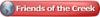I have a Trotec speedy 300, 80 Watt... Do you think it is cost efficient to get Photorav? I'm getting a good result on black marble and granite, but not so good on glass. Just throwing it out there, Do you think it's worth it? I'd love to have the quick part, but also want to know how it works with out. You people have been great with me, and I'd love to have an opinion from you all? Thanks, Jeff, Bellwether Laser LLC...




 Reply With Quote
Reply With Quote