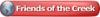Hi folks. I'm looking for some jig or other device that will let me lock down odd shaped projects for my M40 cutter-engraver. Lately I've been getting requests to engrave the blades of Inuit ulus (women's cutting knives), but the handle as is true of most knives I suppose is thicker than the blade. The jigs that were supplied with the machine, even the sticky table, are of no use.
Is there an aftermarket jig that will solidly support the knife while it is being worked on, in such a way that the blade stays level. My problem is two fold, then: getting something to lock it up so it won't move, and elevating the blade part; in my attempts, the engraving starts off well, but then towards the end lines of the project cutter doesn't reach the metal consistently. I tried to upload a couple of photos to better explain, but the uploads keep failing.
I've also tried to laser engrave the blades, using Cermark, but I have never had success with it, and it discolours the stainless steel wickedly.
Thanks, Paul+




 , not a lot of imagination, and a serious shortfall of knowledge!
, not a lot of imagination, and a serious shortfall of knowledge!

 Reply With Quote
Reply With Quote