I made a couple more printed circuit boards today, my first try with some surface mount components. I can now make them in about 3 hours not including artwork prep. It looks like the smallest raster gap I can do is around 0.22mm. I think a 1.5" lens and some new belts would be a good investment.
Copper side of board
Top side of board, laser drilled engraved and cut out
Board on the dowel pins that are cut into 6mm acrylic on the engraving table. Note the machine is running and has not completed removing the green mask paint at the top.
A close up through the microscope with a mm steel rule in view.
And even closer, you can see the small misalignment I get when flipping the board.
I have found that the carbon from the soldernask removal can leave resistance between the pins of IC's. A quick scribe between the pins fixes this but its better to avoid this in the artwork. All good fun though.




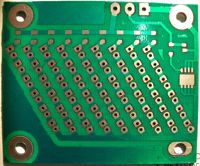


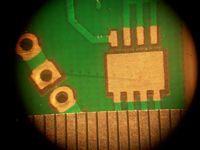
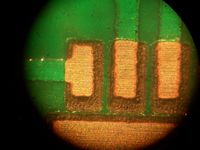

 Reply With Quote
Reply With Quote

