I don't have a vacuum table. Sometimes I wish I did but I get around it using lead weights.
I melted scrap lead using a propane torch in a cast iron ladle. I then pour the lead into the bottom of soda cans turned upside down. The cans all have a neat domed recess in the bottom that makes a perfect mold. The lead pops out easily after it cools. I pour it in the bottom of the can up to about a 1/4" deep in the center. This makes a nice round disk thats domed and easily fits under the laser air assist tube so there is no risk in the laser head hitting the lead weights. I made about two dozen of these weights in an hour so the process is pretty fast and simple. All you need for tools is a cast iron ladle (garage sales or camping store), propane torch, leather gloves and some empty soda cans.
I use them all over the material I am cutting. It spreads out the weight evenly and they can be positioned around whats being cut fairly simply. Best of all, they were free (just asked my auto guy for some old wheel weights).






 Reply With Quote
Reply With Quote
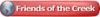


 I did a series of tests and found that I could make the inserted pieces mate perfectly by using a standard "contour" in Corel. The contour tool makes it easy to add just the right amount for the kerf of the beam. The value depends on the type of wood and depth of the inlay.
I did a series of tests and found that I could make the inserted pieces mate perfectly by using a standard "contour" in Corel. The contour tool makes it easy to add just the right amount for the kerf of the beam. The value depends on the type of wood and depth of the inlay.



