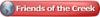This just started happening. I cannot open the color palette. When I try to open it, just moving the mouse overtop the word color palette causes corel to crash. I have restarted corel to the default (f8) when starting. I have unistalled and reinstalled... 3 times. This has not helped. Does anyone have any other ideas?




 Reply With Quote
Reply With Quote