Being new to lasers, I don't want to start off on the wrong path due to my assumptions or ignorance, both of which I have plenty.
From reading numerous posts I determined it's best to have air assist on when cutting.
Is this pretty much true for all materials or not so much for paper or light weight material?
Should it also be on during engraving to prevent flare up or scorching, or does it just depend on the material being engraved?
I read a post which mentioned removing the cone - is it advisable to do that on a Trotec Speedy 300? If so, when would you want to do that?
Job Control
I understand the Trotec job control has settings numbers built in for common materials. Are these to be considered "starting points" regardless of laser wattage or does the software adjust the material settings based on the wattage entered when initially setting up the software?
Am I correct in thinking the job settings can be saved for each job without altering the default settings in the database?
Thanks in advance for any info





 Reply With Quote
Reply With Quote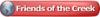






 )
)
