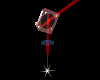Using Windows 7 64 bit Professional and JobControl X, if a job is on the plate, where does the file reside? If Windows auto-restarts, or JobControl hangs with a job on the plate, the active file is no longer available upon restart. Looked in spool and recycler, not appearing in job que, and Windows search doesn't find the file? Any suggestions?




 Reply With Quote
Reply With Quote