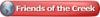Hello, I am new to these forums and as general forum etiquette goes I did search for what I am looking for before asking but I could not find an answer.
The information which I seek is specifically what speeds and laser power settings people use for different materials as well as what results people have experienced with those settings. I am hoping to find information specific to Shenhui co2 lasers in the 50w plus range. For instance, if someone has a 50w at 50% power or a 120w at 21% power both result in roughly 25w power. Using this example if both machines were used at 200mm/s the results should be nearly identical, outside variables being equal. I realize this is extremely general and likely to start a significant debate on many surrounding factors. I assure you it is not my intention to upset anyone and I intend to accept all answers as being within a constructive manner.
As to my question, I would like to know if there is a single resource where people have posted their results with different materials using varying speeds and power settings. I am completely new to this and I am trying to eliminate a great deal of costly "experimenting" and "trial and error" by using peoples experiences as a starting point and then varying those as necessary.
I think it would be very helpful to many people in my shoes if this information was available from one central location.
Thank you for your time.





 )
)