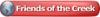Hello all! I'm new here, and recently purchased a new Trotec 80W C02 Speedy 400. So far, the machine is great! However, I am trying to determine a repeatable way to setup laser cutting a bunch of small parts of mirror backed clear acrylic with clean edges. I have been successful with some small runs (4"x4" sheets), but I noticed some warping of the <=.125" thick material the more pieces I cut out of a single blank. I would like to increase the initial blank size to about 12"x12" and I have been told that lifting the part off of the tooling plate helps to keep the edges "clear" or clean." However, I think that if I used something like a multimat to hold the entire piece down when cutting, I could get the best yield with minimal warping. The only problem is, the multimat would be directly behind the acrylic and I am afraid of not getting clean edges.
So, before I purchase a multimat, or make a jig to hold the material as flat as possible to "float" above the table, I was wondering if any of you have some advice. I will be cutting these sheets all of the time, with thousands of parts coming off of the machine.
Thank you in advance, and I'm glad to finally post something!




 Reply With Quote
Reply With Quote