I've started messing around with engraving acrylic and I'm getting a film on the surface that I assume is from engraving process. The piece was engraved with the backing of the acrylic removed. I tried washing it with warm soapy water (ie how they say to clean acrylic) didn't help much, then I tried some windex still not much help. I can scrape it off with my fingernail but not very efficient to say the least. So... how do I clean up the piece?
I've got good air flow from the fan as well as the air assist. I've also got the laser rastering from the bottom to top so the exhaust / airflow doesn't go across what's already been rastered. I thought about leaving the backing on, but the thought of trying to peel off a bunch of little pieces doesn't seem very efficient either. Are there any tips / tricks that can help here?
Thanks!




 Reply With Quote
Reply With Quote

 Oh wait its a 3D Printer my bad LOL
Oh wait its a 3D Printer my bad LOL 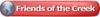


 )
)
