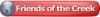Hi guys been lurking for awhile and learning alot from this forum! I did have a question that I couldn't find the answer to to my situation any help would be much appreciated from those who may have had experience with this problem.
I have an Epilog 40watt Legend mini 24.
Im looking at cutting .010 mylar A. I am cutting duck call reeds and this is the material that has to be used, and i am wanting to create the reeds all exactly the same with the laser.
Anyone have any setting suggestions to laser these out of a sheet of mylar clean? Currently they are coming out with a slight lip on the bottom side and it changes the sound of the duck call I need the mylar to be dead flat on both sides after cutting. I am vector cutting at the moment but open to best suggestions.




 Reply With Quote
Reply With Quote
 )
)