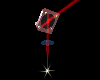Can anyone tell me what happen to my hairline color box in the bottom right hand corner of CorelDraw. I am using CorelDraw X6, it only has the one little box for the fill not the outline anymore. I am pretty sure it is something I did accidentally but I have no idea what it is. Can anyone tell me how to get it back?





 Reply With Quote
Reply With Quote