Hello all!
So I am working on marking some Anodized plates, a repeat job that usually goes fine, and am having an issue I have yet to encounter.
The mark seems to look good when completed, but when I go to clean the part, some of the image/marking actually rubs off the part.
Could this be an issue with the actual coating? Or is it pointing more to my machine? Seeing as it does not take a lot of power to mark on an anodized part I find it pretty odd that the white is just wiping away... photo(55).jpg




 Reply With Quote
Reply With Quote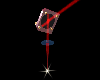
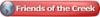




 )
)