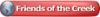To all...
I am trying to figure out how to explain this in words without having a sample in front of me and basically pointing out what I am trying to do but here goes nothin!....
I currently make and sell LaserBuzz Wall Tributes and what i want to do is be able to make similar items using images that he does not offer or with images that a customer provides or wants. For example I need to make a tribute with that Cessna 182 Image I asked for in another thread.
here is where I have the problem... Say for example I get that Cessna image. How do I put that image in the center of the tribute and make parts of it cut out and parts of it engrave? For the people that make these tributes..... I am referring to the edge pieces that stay attached to the main part of the tribute where the lines are RED in color (so they vector engrave and not cut). How do you change just parts of the image so that that part of the line you can make red and the rest stays black so it will cut out? DOES THIS MAKE ANY SENSE??
I asked Buzz about this some time ago and he mentioned that he would possibly be making a video to demonstrate this but I know he is extremely busy and probably hasnt gotten around to it. But I need to know how to do this ASAP.
If someone knows of any videos on how to do this or can make a video or explain how, I would be OH SOOOOO GREATFUL!!!
Thanks again for all the awesome advise and help you guys / gals have given in the past!
Wayne




 Reply With Quote
Reply With Quote