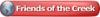Hello all;
I am a graphic designer/project engineer for a very small but successful decorative arts company in Ohio. We're expanding out of the world of decorative craft painting into stencils and laser-cut wood surfaces and embellishments (plus stamps and paper in the future).
We recently purchased a 10-year old Epilog Legend 32EX 120W from out local distributors (it was a screaming good deal, and gives us the size and power we wanted but couldn't afford new). It's running fine but we're having issues with vector cutting. I've already contacted tech support, but while we're waiting, I'd like to see if any of you can give opinions for what might be wrong (I've searched the forums but didn't find anything specific to these issues).
When cutting vectors, the laser tends to skip entire lines. For instance, A key-shape was missing the front edges of the key teeth, as well as a few facets of the head-part of the design. We tried both PDFs and Corel X6 files, but it affected both. It's dependent on the design file and is not random within that design. Also, when cutting circles, we were getting ovals with wavy edges that don't have matching endpoints. We tried the designs on stencil Mylar (7 mil) first, then on 1/8" MDF. On the MDF, we noticed that the laser seems to be cutting at a slight angle, as the cut-lines aren't straight up and down.
As we're new to lasers at this point, can anyone give us some pointers as to what we should be looking for? This appears to be a mechanical issue (especially with the laser angle thing). Do we start with the table, the laser optics, or the X/Y drive motors?
Thanks in advance




 Reply With Quote
Reply With Quote