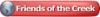Hi All!
I am processing a large quantity of cut paper. When I cut light colored paper I am plagued with "laser splash" on the back side of the paper cut outs, unfortunately the customer is sensitive to this and I end up tossing a lot of pieces. I am using the Epilog aluminum hex table. I have tried wiping the table clean of "soot" between cuts but it does not seem to solve the problem...
Is there a different cutting table that reduces the "laser splash back"??
Any other ideas?
I was thinking making a bed of razor blades. I think the razor edges should reduce the splash.
Before I go and make a bed of 100 razors I thought I would run it by the forum.
I am cutting 12" x 12" paper into various sizes ranging from 1/4" shapes up to 10" shapes.
I'm not over powering, I have that to a minimum.
Thanks





 Reply With Quote
Reply With Quote



 )
)