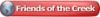Hi all,
This is the method I used to process images for black granite and I was wondering if it is the correct method or if anyone can suggest a better method / or is my method wrong.
Method:
I crop the image in corel using their cut out lab
I then paste it on photoshop, fade the edges. Then I convert it to grayscale 8 bit. I auto process it on Photograv 300dpi and run the machine.
Do I always have to edit the photos contrast etc as I never do that? Some photos come out amazing but some come out terrible. Could anyone suggest anything which I might not be doing? If I should be editing some settings, which should I edit and to what values?
Thank you!!




 Reply With Quote
Reply With Quote