Hi guys new to the scene - literately. The wife and I bought a established trophy/awards business in August and hit the ground running. I have 22 years in the Tool and Die field and just got burned out after working up to project manager in a large job shop - loved the work - just no reward for it.
Anyways the shop has a new Epilog 75 watt 36x24 and a older Xenetech 16x25 rotary. I am use to running MasterCam X5 so this Corel threw me some wrench's! The Xenetech is a old window's 98 operating software and I just have not got the understanding of doing layout, merging in functional images, etc. I can do alot on it - but there is a ton I can't. It does not have a rotary table with it either.
Money's tight but I think I want to look for a newer rotary engraver that has software that is more user friendly - or easier to learn. Any suggestions??
The business was a Mother daughter run show as the Dad died 4 years ago. I paid the daughter to stay on for a month but I let her go 2 weeks into it - with full pay for the month - as we had a serious personality clash. I could understand some of her emotions of letting the family business go, but man she had a Diva attitude!! So needless to say - self learner here!! Youtube to the rescue!!
Thanks for any input, Jeff Greer





 Reply With Quote
Reply With Quote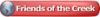

 )
)


 I'll tell you what I know, which may or may not be correct, but it's my understanding. To upgrade our Xenetech, we were quoted about $6,000 from Xenetech. The machine you have is really well built. It runs pretty maintenance free and it's bulletproof. The upgrade issue is your electronics. To upgrade, you need new electronics, which is Xenetechs "Viper" package. If you have that, you can run 3rd party software.
I'll tell you what I know, which may or may not be correct, but it's my understanding. To upgrade our Xenetech, we were quoted about $6,000 from Xenetech. The machine you have is really well built. It runs pretty maintenance free and it's bulletproof. The upgrade issue is your electronics. To upgrade, you need new electronics, which is Xenetechs "Viper" package. If you have that, you can run 3rd party software. 
