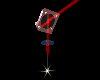I was wondering if anyone with experience with Trotec's Job Control software (as well as other brands) can give me some tips and ways to think about the software.
I had been using a Universal machine for a long time -- while I was never a big fan of their software, I had gotten pretty used to it. Now, in switching over to a Trotec machine, there are some things that are a bit confusing to me and I was hoping someone here could give me a bit of an overview/theory/approach.
For example, here are a few things I've run into:
- Plates: Dumb question: what exactly is a "plate"? Does that just mean the bed of the laser?
- Moving the Lens Carriage: Is there a way to move the laser around by clicking with the mouse on the plate in the software? I see the little menu bar where you can type in the values, but I didn't see a way to use the mouse to click around.
- Test Run with Pointer: I would often start a job with the lid open on my Universal machine so only the pointer would run, so I could make sure I had my alignment set up right. Can you do this with the Trotec?
- Process Modes: I can not figure out the various "process modes". If I am just doing vector cuts, I would choose "Standard" and then also click "vector job"? Can I send a job with both engraving and cutting? Would that be "Standard" and not clicking "Vector job"? It looks "Relief" is how I think of engraving when I send something in grayscale, then what exactly is "Layer" mode?
- Multiples: I see that you can choose to lay out multiple iterations of the job, and it will tile them on the plate. Can you do that with an offset between the pieces?
- Material Settings: Is there another place you can edit the material settings? The interface is a bit clunky, and it would be nice if you could do that in a text document or elsewhere. I found another post on the boards here, that referenced some hidden files. Is that the only place they are located?
- Setting up a job: On the Universal machine, I was used to looking at the bed of the machine in the Universal software, as well as in the templates I used in various software programs. For example, if I was using a 32" x 18" machine, I would set up my drawing within a rectangle that size as well. Trotec's software doesn't seem to work that way. If I send over a file the same size as the bed, it pops up some warning box. It seems to prefer small drawings that you arbitrarily drag onto the bed. Is there a way to work with a drawing that references the full bed size? For example, if I am using a SP1500, can I create a CAD drawing that is 59" x 49" so I can think of the full bed size while drawing?




 Reply With Quote
Reply With Quote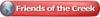

 We have a Universal and bought the Trotec so the transition for me is very similar to yours.
We have a Universal and bought the Trotec so the transition for me is very similar to yours.