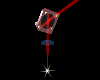Hey Guys if you can do a print screen capture and post it here of how you set up your plates. I do it a lot different and want to see if we can maybe help each other speed it up.
Mike...If I ran 77 tags that were all the same 1" x 3" my plate would be 1.1" x 3.1" and I would just load it as a single item and then position multiples. Then use the vector optimization. I run job estimate on both to see how much I save when optimizing the job.
I have never minimized my plate in the 9+- years I have had the laser. Guess what I will be doing later???????????
****TIP**** when no engraving is needed make sure you have a material setting set up for that. I use Black for engraving, Red for Marking, Desert Blue for interior cuts and Blue for perimeter cuts. I copy the settings, rename it to 3color setting and then turn off black. It will save you a lot of time because the engraver is not searching for the black in the job. Just thought I'd post this in case someone doesn't currently do it that way.
Hope this helps and ...
Have a Blessed day,
Michael Kowalczyk
Laser-Trotec Speedy II 60 watt with 9.4.2 job control and will soon upgrade to JC X
Corel Draw Suite X6, FlexiSign Pro 8.62, AI CS3 and Lasertype6
CNC Routers-Thermwood model C40 with 4th axis. Thermwood Model 42 with dual tables and dual spindles with ATC for high production runs,
ArtcamPro 2010_SP4, EnroutePro 5.1, BobCad v21 & v24, Aspire v8 and Rhino 5.
FOTC link
http://www.sawmillcreek.org/friends.php?cp=210&lp=0&t=0&q=





 Reply With Quote
Reply With Quote

 .
.