It seems I have read somewhere on this forum or another that our lasers cannot engrave through primer paint. While discussing another topic on this forum, I tried using Rust-oleum Painter's Touch Ultra Cover White Primer and was able to engrave through that. I then picked up a spray can of PlastiKote Sandable Automotive Primer (white) and was able to engrave through that too.
Has anyone had success in using primer on an item and not being able to engrave through it? If so, what name & brand of primer are you using? It appears there are many different types of primer out there in the automotive and home decorating world...





 Reply With Quote
Reply With Quote



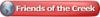


 )
)