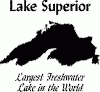Hi Everyone-
I'm working on a project and for sake of simplicity let's say I have the letter "K". In Corel I've created a document that is 48" x 48" and made the "K" as large as possible, it's has no fill and hairline outline. My intent is using regular 8.5 x 11 paper (I may run and get some 11 x 17 later), put out the "K" and tape the parts back together and the cut it out on a piece of plywood (using a jig saw). I'm using the method for making multi-tile murals to create "my tiles" (copy paper of 8.5 x 11) and can successfully break the "K" into 8.5 x 11 tiles.
My question is how and where to put my paper to get the laser to cut through the edges. When I put the paper in the top left (0,0) and cut of the tiles, the laser (correctly so) couldn't cut all the way at the top or the left side. I though if I put a spacer along the top and left side (1/2 or so), then I would still have the same problem. I watched a video about this multi-tile process, and she created her titles a little larger (.125") to allow for bleeding. Would this work when trying to cut the tile out vs engraving an image on tiles?
Question #2 - at the back of a pad of legal paper, the heavy cardboard (chip board?).. anyone know of a supplier.
Thanks,
Kevin





 Reply With Quote
Reply With Quote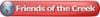
 Print.
Print.