It seems that a lot of software as well as CDs that are loaded with images do not come with catologs to lay out for folks to look at. I know some of you have been at this a while and have collected quite a large selection of images. What do you do when a customer ask to look at your books so they can pick an image out. If Frank made hard copies of all of his it would cause a world wide paper shortage. I would really like to hear some different ideas. Thanks
Al.




 Reply With Quote
Reply With Quote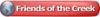






 )....BUT...since I don't have a lot of time to waste I've begun to evaluate the project (i.e. clip art or photo presented) and say up front if I don't think it will work. I will usually spend a LITTLE time trying to make it work but I present some alternatives up front just in case I can't get it quite right. Practice has helped...I can make things work today that I couldn't have a year ago....
)....BUT...since I don't have a lot of time to waste I've begun to evaluate the project (i.e. clip art or photo presented) and say up front if I don't think it will work. I will usually spend a LITTLE time trying to make it work but I present some alternatives up front just in case I can't get it quite right. Practice has helped...I can make things work today that I couldn't have a year ago....





