Imported directly from China. This one was from G. Weike. I have only had it unboxed for a short time and not wired/plumbed it all up.
Its looking really good and I cant wait until tomorrow to see if I can get it firing!
I got the 80W version but as it is the new RECI tubes just released a few weeks ago it is the new 90W RECI. Table is 1500x1200 (59"x47"). It takes a fair bit of space in its current but temporary position.
plaser.jpg




 Reply With Quote
Reply With Quote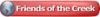









 It is a little overkill for what I would most frequently use it for but I will have the odd thing that can maximise the width of it.
It is a little overkill for what I would most frequently use it for but I will have the odd thing that can maximise the width of it.
