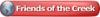John,
In lasercut 5.3 the 10th icon from the bottom on the left looks like a peghole for a hanging product. That allows for an outline of your drawing either inside or out. I would screen shot it for you but I am running lasercut 5.3 on XP which doesn't offer screenshot .
.
Tip:Make sure you select the drawing first, then the icon can be selected. The out line will be in a different color so make sure you "de-select" the original color when cutting so it doesn't cut both!
Daniel Wolanski
President / Mag-Knight Die Cutting
FAL-F90120S, two heads, 100W each (Lasercut 5.3)
Copam 3050 vinyl cutter
US Cutter MH871
Associated Pacific Machine (APM) 30, 60 & 80 Ton Presses
DeltaCad
Corel X4 / X6
.




 Reply With Quote
Reply With Quote