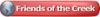Hi all, this might sound strange but anyone have a list or just your favorite fonts that work great for welding together then to cut out ? I normally use Arial Black Bold and that works good but more varieties would be swell........
Thanks in advance !





 Reply With Quote
Reply With Quote