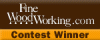I finally ended up installing the TS-LS on my saw - it sat in the shop for almost a year as I just never got around to it. Now I am no stranger to Incra stuff, as I have a positioner on my router table and various other goodies...and plenty of those hex screwdrivers.
I'm not a crazy caliper woodworker by any stretch, buuuut if I've bought and installed a product which sort of enables that then I'd like it to work as well as it possibly can.
So my question is - am I expecting too much? Here are the two phenomena I'm seeing and trying to figure out whether they are normal or whether I can remedy them:
1) I move the fence to near a miter slot and lock it all the way. I then lock the little black knob on the front rail. I check the miter slot to fence parallelism with my A-line it, which I know provides precise/repeatable measurements and is tight as can be in the slot. Perfect to within 0.001" along the length. I then release the fence, move it slightly, lock it down again. The parallelism will now be out up to 0.009", with the fence toed in towards the blade. Repeat. 0.005". Repeat. 0.002". Variable up to 0.01".
2) Placing the positioner in micro-adjust mode, I turn the clickwheel with a caliper against the fence. It will not read the full/correct number of thousandths moved unless I give the fence a tug or push in the proper direction (example: move 10 clicks, caliper shows 0.003" of travel that is corrected to 0.01" by tugging or pushing the fence). Turning the wheel back to zero does not return the fence to its original position unless I give it a nudge in the right direction. My positioner on my router table doesn't exhibit this problem nearly as badly...click 10 times and the caliper may read 0.008" of travel, a nudge brings it to 0.01". But clicking back to zero returns it to zero travel on the caliper as well. Not so with my TS-LS.
Any thoughts on what to check or what might remedy these two problems? Problem #2 seems to be a real problem considering how much better my other LS positioner is. Problem #1 I'm also hoping is NOT normal, because it would certainly shake my confidence in this fence to know it was changing its parallelism to the blade by up to 0.01" each time I'm locking the fence down!





 Reply With Quote
Reply With Quote