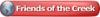Yellow/Orange optics are generally lenses - Mirrors are either gold or silver..and VERY shiny, did you mean gold not orange?? if you have soot marks on the mirrors , you should be able to clean them quite easily , no need to use "new" ones.
Rodney Gold, Toker Bros trophies, Cape Town , South Africa :
Roland 2300 rotary . 3 x ISEL's ..1m x 500mm CnC .
Tekcel 1200x2400 router , 900 x 600 60w Shenui laser , 1200 x 800 80w Reci tube Shenhui Laser
6 x longtai lasers 400x600 60w , 1 x longtai 20w fiber
2x Gravo manual engravers , Roland 540 large format printer/cutter. CLTT setup
1600mm hot and cold laminator , 3x Dopag resin dispensers , sandblasting setup, acid etcher




 )
)
 Reply With Quote
Reply With Quote