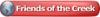My laser never came with a vector table/insert.
I got my hands on some raw aluminum honeycomb, and now I'm trying to make a frame for it but having a hard time finding the right materials.
If you have/use honeycomb vector cutting table, could you post (or link to) some hi-res photos of the frame from a few angles by chance?
If you have some ideas on how to frame raw honeycomb, that might help too.
I'd like to be able to make a frame that I don't have to epoxy when replacing the honeycomb if possible.
I'm working on a pin table too, but need the honeycomb for some light weight materials.




 Reply With Quote
Reply With Quote
 )
)