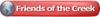Okay, I have a bunch of saved job settings listed in my driver that I would like to delete... how do I do this? I read the manual and it does not tell you anything about saving driver jobs or deleting them.
Thanks to anyone who knows the answer!
cheers, dee






 Reply With Quote
Reply With Quote