Hello
I have problem. I must changed the mainboard on laser.
But if I do 500DPI and 500PPI is all OK. But if I do 1000DPI and 1000PPI I thought that the quality will be better ..... but laser doing gap.
Please ..do you not know where is the problem?
Thanks




 Reply With Quote
Reply With Quote


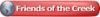





 We did try a couple older versions, but I think that once you install a newer version which includes code which is not covered by the older version, that those parts will not be overridden when you install the older version again. That's why we exchanged the MB, because I hoped that the pre-installed firmware will be the old one but since it was newer also the newer Firmware was on it.
We did try a couple older versions, but I think that once you install a newer version which includes code which is not covered by the older version, that those parts will not be overridden when you install the older version again. That's why we exchanged the MB, because I hoped that the pre-installed firmware will be the old one but since it was newer also the newer Firmware was on it.
