I tried searching the forum for this, but maybe I'm not using the right search terms.
Playing around with some scrap wood to see just how thick the laser can cut -- Not what the manual says it can cut! While it doesn't have to be a perfect cut, what is the thickest you have been able to cut and what type of wood was it? Speed is not an issue, nor the fact that other equipment can work better. Just playing around to see what wood the laser is capable of cutting.
Here's what I have done, but I'm sure I could do thicker. I just don't have thicker wood on hand to play with.
45-watt Epilog Mini
1 pass
1/4" MDF 8/100/500
1/2" Poplar 4/100/500
1/2" Oak 3/100/500
2 passes
1/2" Alder 7/100/500 (1) 10 clicks up, (2) 5 clicks up
1/2" Beech 7/100/500 (1) 10 clicks up, (2) 5 clicks up
3 passes
1/2" Cherry 7/100/500 (1) 10 clicks up, (2) 5 clicks up, (3) 5 clicks up
1/2" Lyptus 7/100/500 (1) 10 clicks up, (2) 5 clicks up, (3) 5 clicks up
1/2" Walnut 7/100/500 (1) 10 clicks up, (2) 5 clicks up, (3) 5 clicks up
1/2" Maple 7/100/500 (1) 10 clicks up, (2) 5 clicks up, (3) 5 clicks up
failed attempts
1/2" Mahogany 4 passes 7/100/500 and still not enough to cut through clean
1/2" MDF - forget it. Nothing but a charred mess.





 Reply With Quote
Reply With Quote



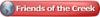


 I believe it was 5-6 months ago someone with a 30 watt laser cut 1.5" thick acrylic while experimenting....
I believe it was 5-6 months ago someone with a 30 watt laser cut 1.5" thick acrylic while experimenting....



