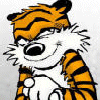Originally Posted by
Richard Madden

Thanks to everyone for the comments. I've run into a problem with the tutorial. I had just completed it the other night, and added the pictures. I thought I had saved it the same as I had every other time while working on it, but now I can't find it.

When I go to My Documents, the title is still there, but Word gives me a message that the "Document name or path is not valid". It then gives two suggestions; "Check the file permissions for the document or drive, or Use the File Open dialog box to locate the document (C:\Users\...Spiral Finial Tutorial.rtf)".
So, it's still in there, but for some strange reason I can't get to it. I don't know what I did different from before when I was putting it together. As you can tell, I'm a computer dummy. I'm hoping to get my son over to help me out, but for now, I can't even get to it
Richard,
Did you try opening it up from inside Word? If you did, go to the start menu at the bottom left corner of the screen and click on My Documents. Then find the file there and when you do, double click on it. It should open up the Word program and the file.
It’s only work if somebody makes you do it.
A day can really slip by when you're deliberately avoiding what you're supposed to do.
Duct tape is like the force. It has a light side, a dark side and it binds the universe together.
When I go to My Documents, the title is still there, but Word gives me a message that the "Document name or path is not valid". It then gives two suggestions; "Check the file permissions for the document or drive, or Use the File Open dialog box to locate the document (C:\Users\...Spiral Finial Tutorial.rtf)".





 Reply With Quote
Reply With Quote