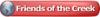Does anyone know if it's possible to marque select by a certain color?
I have a very detail graphic with LOTS of objects (200+) and I'd like to be able to select only the 'blue' ones in certain areas even with other objects of a different colors outside and inside the blue objects.




 Reply With Quote
Reply With Quote