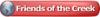The current edition of Fine Woodworking (Jan/Feb 2011) has a good article on page 90 about exotic inlays and it mentions materials like mother of pearl, abalone, abalam laminated shell, reconstituted stone and acrylester that can be used for inlays. All of the materials are listed as being available in the .040 to .250" thicknesses. Although the article is focused on using the materials in hand cut inlays. I was wondering if these materials can be cut with a laser...specifically a 45 watt laser. As always, I appreciate SMC input...





 Reply With Quote
Reply With Quote
 )
)