Here is a name plate design we have been playing around with. There are three layers, two 1/8 acrylic pieces with a 1/8" piece with letters removed and other letters placed in. a third piece is used as a base plate.
We have made a bunch for school sectaries and administrators; these were clear with black letters. I had some blue mirror and used some to make one for myself.
The file was created using Adobe Illustrator CS4, and saved as a DXF for all you CoralDRAW folks. If you would like an Illustrator file, let me know, will try to post one




 Reply With Quote
Reply With Quote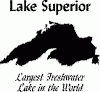
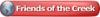



 dee
dee




