I'm doing quite a bit of engraving logos on anodised aluminium.
My logos are black and white vector files that I created using vector magic.
The problem I have is when I am rastering, the black is a perfect finish but the white is also rastering (very lightly).
I know I should have edited the logos to have a 'no fill' where the white is present.
I was thinking of adding the white as a colour on colour mapping and setting it as no vector and no raster?
Is there a easier fix?




 Reply With Quote
Reply With Quote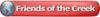





 )
)
