I bought a used ULS M-300 30W laser, it's about 7 years old.
I haven't played with it fully yet as I've been focusing on building an air scrubber for it. Just got my activated carbon an hour ago. YAY!
Last night I used it to cut a flange for the air scrubber out of 1/4" HDPE.
I used the settings the manual said for cutting acrylic (closest I could find).
I must have made 8 passes at 80% power, 1% Speed, and 1000 PPI (as well as other various settings). It only made maybe a 1/16" depth cut and bulged at the surface (of course).
I have the latest drivers and firmware.
Now...
I know that the tube's life is limited, but I'm not sure if it's the operator (me), the material, or the tube is the issue here (or a combination of the above).
Is there a way to test the tube's power without a real optical tester?
Like some material will always cut perfectly at some settings/depth/etc and if it doesn't then the tube's output is lower that it's rating?
Refurb tube is $1200, and I know I will be doing vector cutting more so that raster imaging, would buying a 50W tube for $3000-$6000 be worth it?
As far as the HDPE goes...
I'm not sure but it could have been remelting upon itself. Or maybe HDPE is just not something that cuts well with a laser (due to the heat and density).
Any thoughts would be appreciated.




 Reply With Quote
Reply With Quote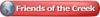




 )
)


