As many of you have already used Corel X5 for some time now, I just want to ask your opinion to update from X3 to X5. Other words saying; will I get any benefit of it, if I update ( more simple to use, better/powerful tools, etc.. ) or is it just better to stay and work with X3 ? Also, what is your favorite tool to manipulate photos for engraving ? I'm using Corel Photopaint and Paint Shop Pro as those was quite simple to learn, but I'm concidering to purchase Adobe Photoshop CS5 which feels quite hard to study, but seems also to be really powerful...
- I just hope some simple programs for simple human and an automatic color sprayer to my laser-
Regards, Hannu




 Reply With Quote
Reply With Quote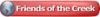


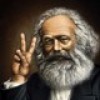


 )
)


