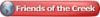Hi guys sometimes my customers send text files with excel. Thing is they are usually one line, two lines or more, when selecting the text from excel it grabs all the empty cells around the text, which I dont want. I just want the text only, to copy and paste into my eng. software. Is there an easy way to do this in excel? Select text only?
Thanks Andrew





 Reply With Quote
Reply With Quote