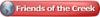I have a troubling issue that is making me nuts... I believe the problem has existed since I have owned my Epilog, but I have just now pinpointed the issue.
I have cut a tool (using the laser) that holds many circular objects for rastering. The raster images never line up - like 1/8 inch off, which is terrible for this application. I suspected my tool was warping during cutting, but it has not - if I re-run the vectors that cut the tool, they align correctly.
My file is in X3, and has a guides layer that contains the circles that originally cut the tool. I align my raster images into these circles, and then send the raster layer to the engraver.
The most troubling thing is that the raster layer is not simply relocated compared to the vector - the misalignment is off one direction in one corner, and a different direction in another corner, etc.
Does this sound like a software glitch? driver? engraver? I'M FREAKIN OUT




 Reply With Quote
Reply With Quote