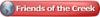Has anyone had issues cutting magnet sheet stock?
I am working out the details on a line of refer magnets and I would like to vector cut the various shapes of magnet stock and then apply to my rastered designs on Flexi Brass material (Johnson Plastics).
I have ordered a sample of MSP .030 plain stock with 3M #467 MP double stick adhesive from Johnson Plastics.
I tried vectoring a sample that I had with out the adhesive, works at 15 speed, 60 power, fc 500.
Geezs that material is sparkyand not easy to cut. It takes a while to clean up afterwards.
Any thoughts please?
Robert
I am using a Mini 24 45W epilog.





 Reply With Quote
Reply With Quote