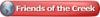For cutting jobs, I use Laserworx which is basically a Signlab product made for Vytek. I think for all intensive purposes the two are the same, so Signlab users may be able to help me out on this.
I am running a job with both raster and vector cutting. I can not get the job to start from CENTER of design. I set the origin/home position/registration (depending on software) what should be the center of the design. In the plotter setup, I set the ORIGIN to be CENTER. From the PLOT menu (which I believe is also called 'machine' or 'cut' menu dep on version) I had tried all avaiable CUT settings: PAGE, WINDOW, SIGN BLANK (or material). Nothing works. I set the ORIGIN (home position) on the laser and it goes to engrave and cut as if if the ORIGIN was the lower left corner. Can anyone figure out what's going on? By the way, I am using v5.12
ps: Any Vytek users used any software other than Laserworx succesfully for cutting?




 Reply With Quote
Reply With Quote