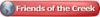Hi there!
I purchased a used Universal ULS-25E (made in 1998), it needed some cleaning and replacement of a couple of rollers on the laser head.
It works great, the laser is very strong and i have no problems with the vector and raster in any material.
i took the whole thing apart to clean it and refurbish it to the best possible way.
now the problem, i cant get the lines totally strainght, either on vector or raster, and everything i get engraved looks even but wavy, it looks like the laser is firing fine but i get the problem mostly on the X axis.
I am attaching a couple of examples of the problem.
I want to know if anyone had a similar problem or what can i do to correct this, i got a job due for next saturday and i hope to get this fixed before
Thanks in advance!!!
Alex
the problem is more obvious on the white border





 Reply With Quote
Reply With Quote