Hi guys,
I am wondering if someone can steer me in the right direction with a problem I have.
I need to erase the background from my laser files and make it transparent so that I can engrave them bigger than 9" in size.
I am using the Solustan Linkmotion V2.56 software and the Leetro controller and apparently the software doesn't like "white" as the background and will chuck a fit if the job is too large and it faults to a VB-Script fault.
I have asked Solustan for the answer but they don't seem to want to mail me anymore and Corel sent me a phone tech support number but I have had no luck contacting them :-(
Can someone here offer some suggestions.
I use Photograv for a lot of my pictures but I have problems with that also with the white background.
Thanks in advance.
Richard.





 Reply With Quote
Reply With Quote


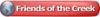



 )
)